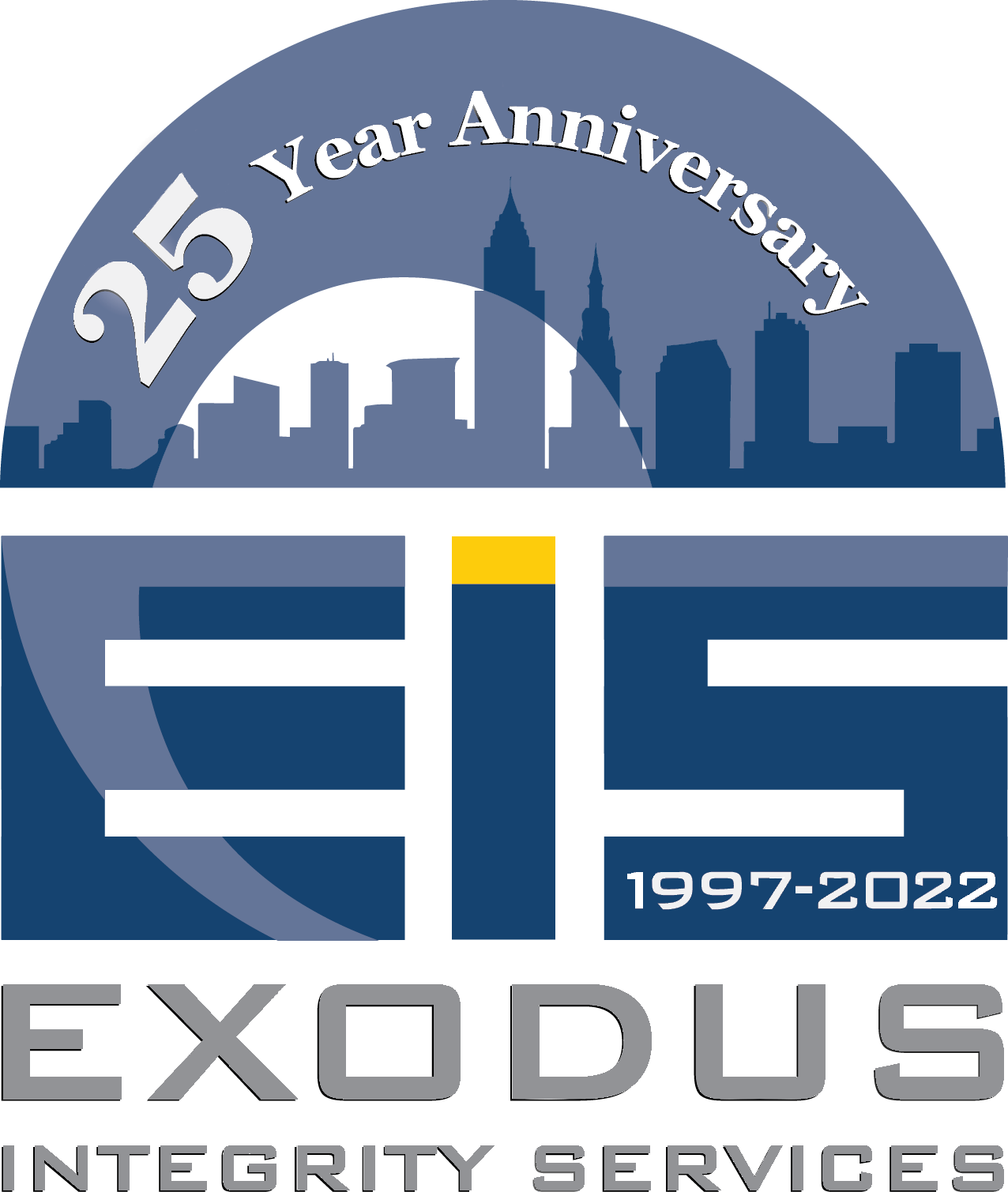Data analytics is the science of analyzing raw data in order to make conclusions about that information. Data analytics techniques can reveal trends and metrics that would otherwise be lost in the mass of information. This information can then be used to optimize processes to increase the overall efficiency of a business or system.
Data analytics is a broad term that encompasses many diverse types of data analysis. Any type of information can be subjected to data analytics techniques to get insight that can be used to improve things.
For example, manufacturing companies often record the runtime, downtime, and work queue for various machines and then analyze the data to better plan the workloads, so the machines operate closer to peak capacity.
Why Data Analytics Matters
Data analytics is important because it helps businesses optimize their performances. Implementing it into the business model means companies can help reduce costs by identifying more efficient ways of doing business and by storing large amounts of data.
A company can also use data analytics to make better business decisions and help analyze customer trends and satisfaction, which can lead to new—and better—products and services.
How is Data used?
Data analytics can do much more than point out bottlenecks in production. Gaming companies use data analytics to set reward schedules for players that keep most or the majority of players active in the game. Content companies use many of the same data analytics to keep you clicking, watching, or re-organizing content to get another view or another click.
The process involved in data analysis involves several different steps:
· The first step is grouping or categorizing the data. Data may be separated by age, demographic, income, or gender. Data values may be numerical or be divided by category.
· The next step in data analytics is the process of assembling or collecting the data and the means of storage. This can be done through a variety of sources such as computers, online sources, cameras, environmental sources, or through personnel.
Once the data is collected, it must be organized so it can be analyzed. Organization may take place on a spreadsheet or other form of software that can take statistical data.
The data is then cleaned up before analysis. This means it is scrubbed and checked to ensure there is no duplication or error, and that it is not incomplete.
The 2 steps above can be described as Database normalization. This is the the process of structuring a relational database in accordance with a series of so-called normal forms in order to reduce data redundancy and improve data integrity. This step helps correct any errors before it goes on to a data analyst to be analyzed.
Types of Data Analytics
Data analytics is broken down into four basic types.
Descriptive analytics describes what has happened over a given period of time. Have the number of views gone up? Are sales stronger this month than last?
Diagnostic analytics focuses more on why something happened. This involves more diverse data inputs and a bit of hypothesizing. Did the weather affect beer sales? Did that latest marketing campaign impact sales?
Predictive analytics moves to what is likely going to happen in the near term. What happened to sales the last time we had a hot summer? How many weather models predict a hot summer this year?
Prescriptive analytics suggests a course of action. If the likelihood of a hot summer is measured as an average of these five weather models is above 58%, we should add an evening shift to the brewery and rent an additional tank to increase output.
Bottom Line is, you can’t manage what you can’t measure.
If you aren’t properly measuring something—whether it's your weight or the number of defects per million in a production line—it is nearly impossible to optimize it.
EIS is your 1 stop shop for Data Analytics and Business Intelligence. EIS IT Consulting can gather, organize, and present your data in ways you have never seen before. Contacts us at 440-918-0140 or consultEIS@gotoeis.com. EIS is a Microsoft Gold Partner – Data Analytics.