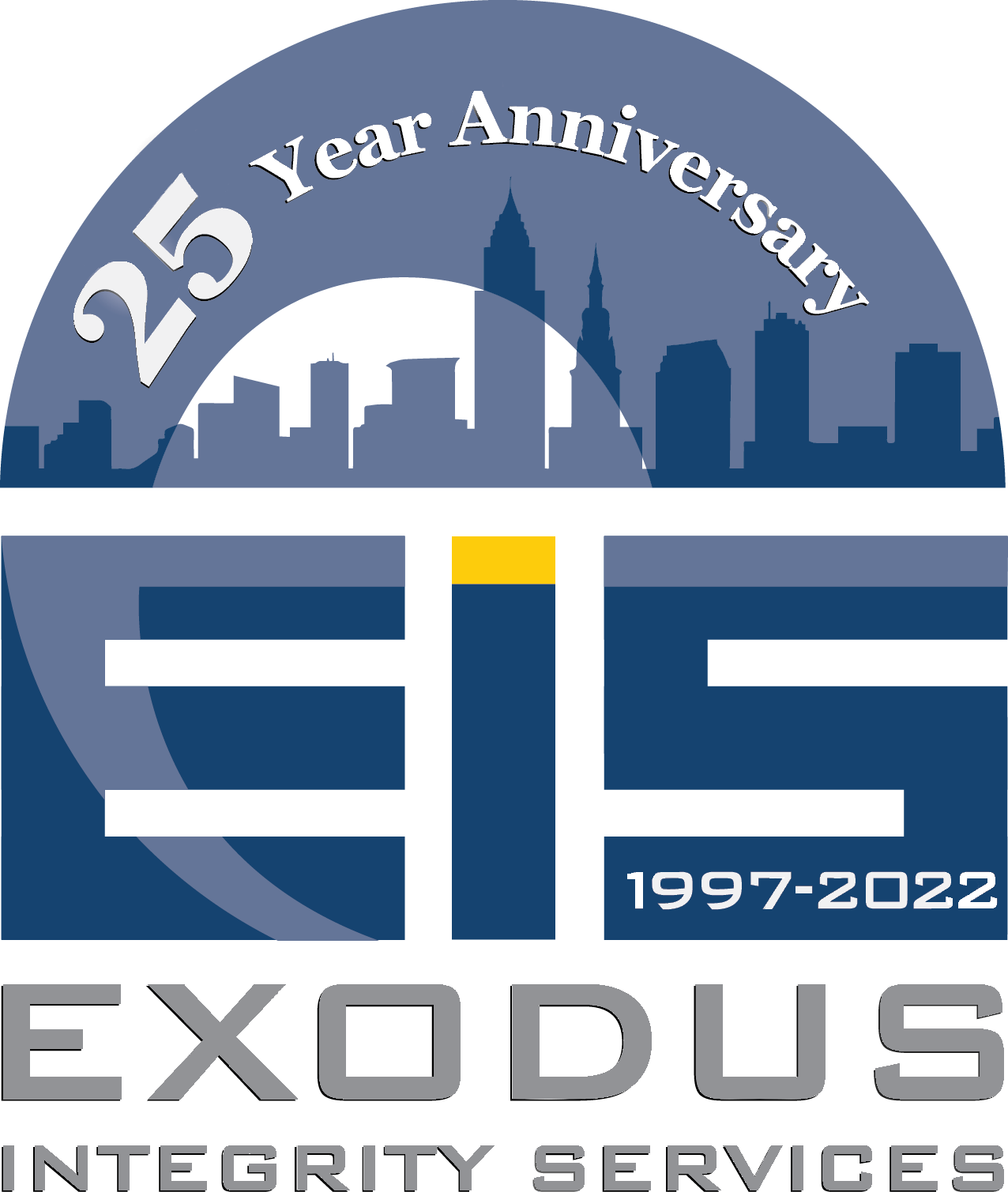Microsoft Teams is a powerful communication and collaboration tool that may become a major player in the market. Teams was added to the Office 365 suite of services in November of 2016. Teams can play a significant role in the new workplace where workers are not all on site, travel regularly, or work remotely. A recent survey revealed that almost 80% of remote workers report greater productivity while working offsite.
Teams has a significant advantage over competitors like Slack. It comes with Business Essentials, Premium, or Enterprise Office 365 subscription which means many companies already own it. Teams allows you to set up multiple channels (discussion areas) for your team, share and store files, and conduct live voice and video meetings.
Teams provides global, remote, and isolated team members the ability to work together and share information via common space. Teams provides the ability to chat one-on-one, privately or publicly with team members. The Hub feature of teams offers a shared workspace for various applications in Microsoft Office including Power Point, Word, Excel, Planner, One Note, SharePoint, Delve, and Power BI. Teams also integrates with Skype, Exchange, and Yammer and allows for adding emojis to video discussions with Skype.
More features of Teams include; E-Discovery for meeting various compliance regulations and making applications secure. Teams also provides views for scheduled meetings, subjects and attendees, and a Bots gallery for polling and reporting to mention a few. Available on both Android and iOS, Teams also has the capabilities to perform mobile and video calling.
Microsoft Teams boasts cutting-edge security and compliance capabilities that are present with any of Office 365’s platform services. Teams can be tailored to use API’s and connecting to applications for added functionality of notifications from third-party products as well.
Microsoft has announced that Teams will replace Skype for Business as the primary communications client in Office 365. Here are more features in Teams you can do to help you to make your workplace more collaborative:
· Name your Chats – chats are all saved in Teams so they can be referenced any time
· Assign an email address to a channel and forward emails
· Has a mobile App that can be used for messaging within channels
· Track tasks by using Microsoft Planner
Using Teams can have significant advantages for your workforce; however you must consider how to treat the data within Teams. Consider what work as in documents, conversations, email, texts, and recordings, are being held or saved in Teams. Do you need to retain all the data, documents, emails, and recordings? Should this information be backed up as all the other data within your system? How should it be categorized or retained – separately or integrated with all like components or by timeline?
Contact us to learn more about Microsoft Teams and you can get started using this product you might already own. If you don’t own Teams and you are looking for collaboration software, we can walk you through selection, integration, and deployment for a more effective workplace and make better use of your Time, Talent, and Treasure.
Call or contact EIS at 440-918-1040 or ConsultEIS@gotoeis.com